
Multi-coloring the world wide web
A multi highlighter, finder, and navigator browser extension.
Choose out of differentfiltering options, set unique colors, have no character or language limit, infinite queries on any website
User-friendly Interface
Usability plays a vital role in our design philosophy. We have made a conscious effort to minimize distractions and emphasize what matters most.
The infinite range of colors are here to assist you in navigating through extensive amounts of text that may not pique your interest on a given website.
We offer you the freedom of choice to pick your favorite colorsfor each of the queries!
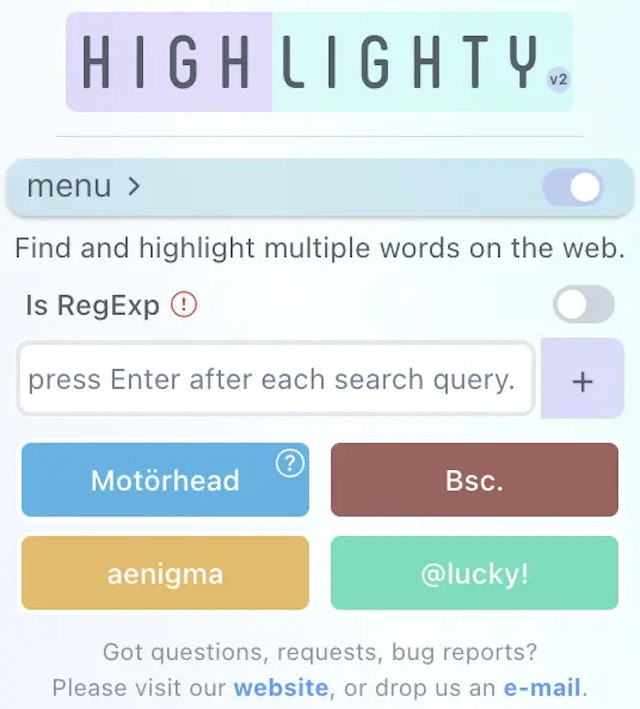
Instant results
HIGHLIGHTY will notify you on every page you visit when it detects the searched terms.
Plus, it does for single queries and additionally to multiple ones too with text color adaptation based on WCAG 2.0 specification!
Say goodbye to manual text searches on websites; the extension does the work for you in an automized manner, offering instant results.
If the notifications, or the highlights become a distraction, you can easily disable them by hotkeys.
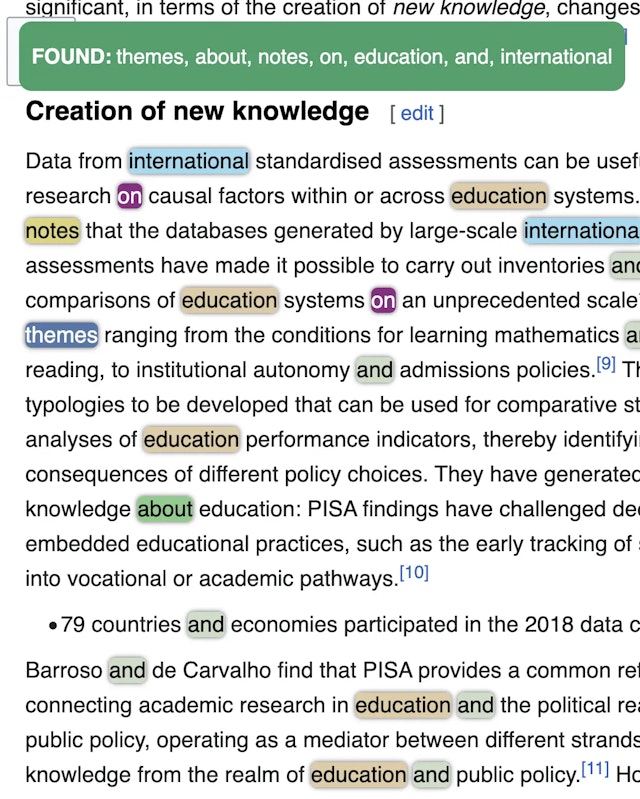
Functional Customizability
You have the power to fine-tune your searches by adding criteria, adjusting search rules, and tailoring your experience within the extension.
Switch between the Basic and Advanced settings view based on your preference. If you prefer a streamlined experience, stick with the Basic view.
Additionally, for those interested in Analytics, we offer insights and data to enhance your search experience.
The choice is yours. Enjoy customizing and refining the available settings to match your current needs. These options take immediate effect and are active in the next search or refresh.
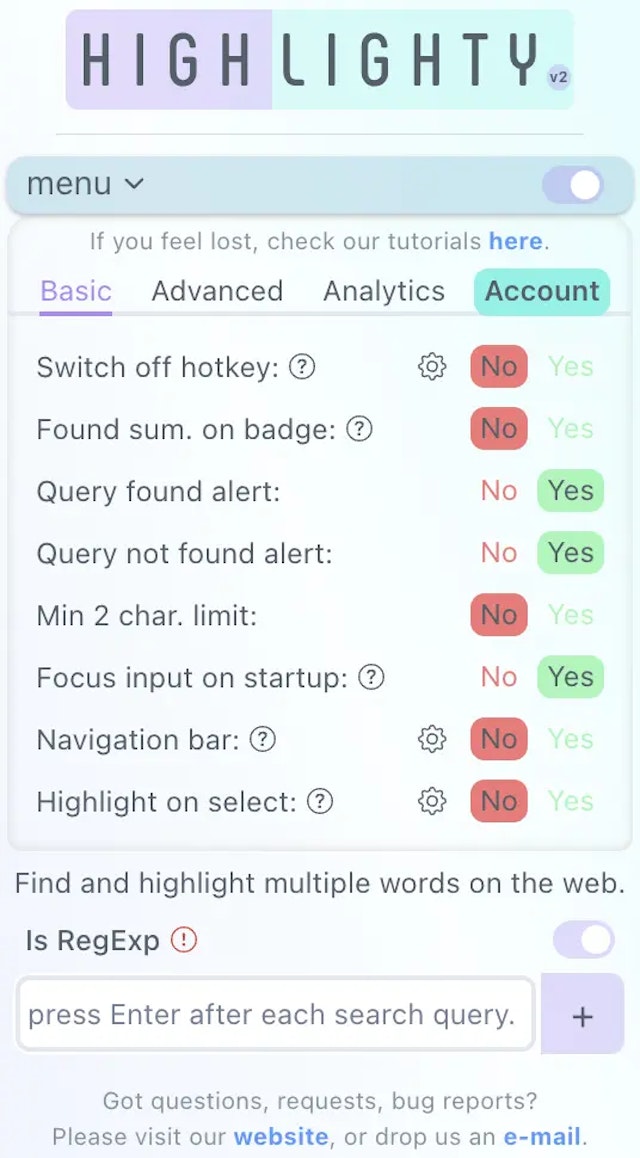
Follows you all along 👣
HIGHLIGHTY will do the work for you wherever you browse, whether it's Reddit, Gmail, Amazon, Wikipedia, or any other website you encounter.
Social Media
Gmail
Yahoo!
Outlook
Research
Medium
Wikipedia
Stack Overflow
Forums
Quora
Indie Hackers
News
BBC
Reuters
The NY Times
Marketplaces
Amazon
Aliexpress
Temu
Cloud
AWS
GCP
Microsoft Azure
Code Review
Github
Gitlab
Bitbucket
Don't think twice
Using an efficient tool can save your precious time. Take it for a spin, and you'll discover the benefits.
Add it to your browser!
Compatible across Chrome, Firefox, Edge, Opera, and all Chromium-powered or Firefox-powered browsers!
Click on your browser's logo to download the extension.
For detailed, browser-specific installation instructions, check out our blog!Your first steps with us
From the moment you take your first steps, we're dedicated to ensuring that you're never left in the dark.
Please download the extension from the Browser Store.
Restart your browser or refresh the page you want to search on.
Click on the extension's icon, located in the top-right corner of Google Chrome.
Start typing in the word that you are searching for and press Enter.
Simple, Transparent, Humble pricing
Our pricing models are designed to be flexible and affordable.
FREE forever
$0
/month
No account required
- Advertisement free
- Limited queries to 5
- Regexp 40 character limit
- Export/import query list
- Query found/not found alert
- Diacritic/case sesitivity
- Minimum 2 character limit
- Focus on extension input
- Navigation bar, with custom key settings
- Allowed/disallowed websites
- Compact query list view
- Invert or disable edit and delete clicks on queries
- Color randomizer
PRO
$3.69
/month
*VAT excluded - final amount may vary*
- Ultra quick support help 👨💻
- Unlimited queries
- Unlimited query lists
- Unlimited Regexp strings
- Search analytics with infographic, CSV export
- Color picker and palette
- On/Off hotkey
- Found queries counter
- Highlight phrase on select and hotkey
- Increase font size of found query
- Quick deactivation by hotkeys
Check out more details about pricing and discounts here.